Upload files to Invoice Workflow
After you have signed in to AppsForDynamics365, two additional toolbar buttons will appear
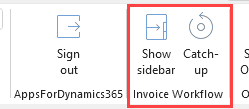
These buttons provides different means of uploading documents. No matter how you upload, only PDF attachments from email can be uploaded.
- Press the "Show sidebar" button and a panel will appear in the right side of the Outlook interface, allowing you to upload the selected email
- Press the "Catchup" button to handle multiple emails in one process
Before using the upload function, make sure that you familiarise with the settings that can optimize your mail handling workflow.
