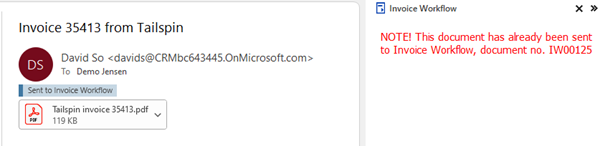Using the side panel
If the side panel is activated, it will show actions relevant to the selected mail. Only mails with PDF attachments can be processed.
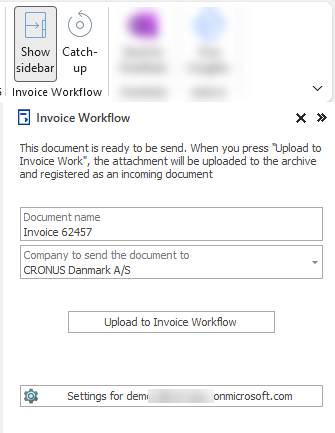
When an appropriate mail is selected, the mail subject will be suggested as document name. If your user are setup as Invoice Workflow approver in multiple companies, you will be able to select what company, the PDF should be uploaded into.
Mails containing multiple PDF attachment will show a selecter where you can specify which PDFs should be uploaded. If multiple attachments are selected, an Invoice Workflow document is created in Business Central per PDF.
After the document is uploaded, the mail is updated with information from Business Central and handled according to your settings for the mailbox.