Using the Catchup function
Using the Sidepanel is great if you are just processing individual mails. When a shared "invoice" mailbox is used, there is often a lot of mails to be handled in one process and that is the purpose of the Catchup functionality.
When pressing the toolbar button, all mails in the current folder are processed and a consolidate list of mail with PDF attachments that has not been sent to Invoice Workflow already, is presented. You then have the option to selecte all or individual mails, select relevant company and finally, upload all documents at once.
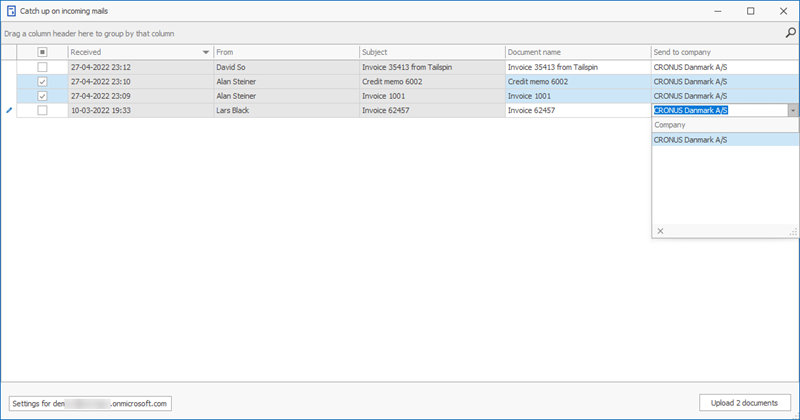
Note
Mails with more than one PDF attachment is not shown in the list, you would need to process these using the Sidepanel
