Verify license
The first active step in the process requires you to input your customer id as well as your license key. You will have received these by upon purchase of a AppsForDynamics365 product. Alternatively you can find them both on the My account page on www.appsfordynamics365.com.
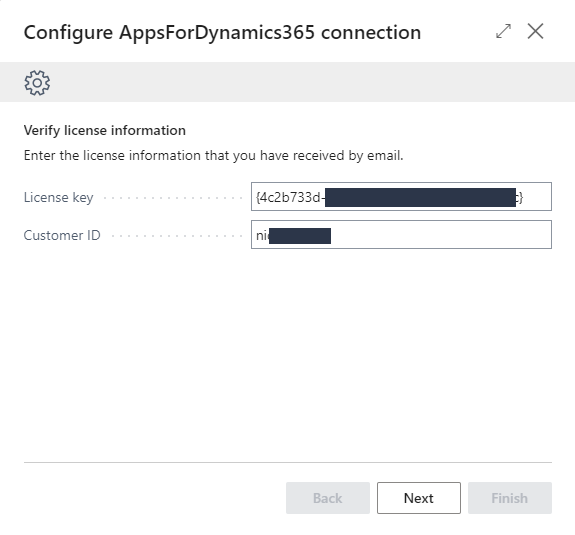
Once you have input this you can continue to give consent.
