Select method of authentication
There are three different methods of authentication available for the user to use to sign in to AppsForDynamics365. Microsoft login, username and password created in AppsForDynamics365, or a combination of the two.
Users will have to be created in AppsForDynamics365 in a following step regardless of authentication method.
Microsoft login is recommended for most companies that uses Business Central as you will simply be able to use your Microsoft logins as anywhere else.
AppsForDynamics365 username and password is useful for when most employees do not have access to Microsoft logins. Each user will have to have a password and username made.
Mixed mode allows the option to use both, which can be useful in some cases where individual employees may not have Microsoft logins.
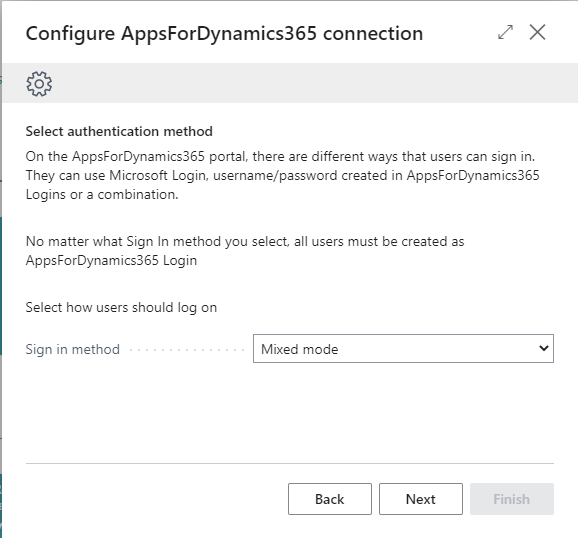
After selecting a method of authentication, continue to activate the company.
