Barcodes

We see them everywhere: On parcels, in supermarkets, in hospitals and on posters. Barcodes represents data in a visual, machine-readable form and have the amazing ability to store and present information about almost anything through its patterns.
History of Barcodes
Barcodes were initially invented for automatically reading product information during checkout in supermarkets.
Fun fact: The basic idea is based on the Morse code with short and long dots that has been extended vertically to create thin and thick bars. This makes it easier for machines to read.
Morse Code: Looks familiar, doesn’t it?
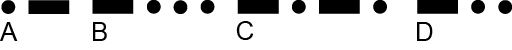
In 1974 the first product with a barcode was scanned in a supermarket in Ohio, USA. The standard barcodes with vertical bars are commonly called 1D barcodes. 2D barcodes contain data both vertically and horizontally and can represent much more data than the standard 1D barcodes. Some barcodes systems combine multiple barcodes into one, such as the GS1-Databar Composite Symbology™.
To read the barcodes you need a scanner. Early scanners used a fixed light and a single photo sensor that you could manually move across the barcode. Later models used a laser to sweep a light beam across the barcode in a straight line, reading a slice of the barcode light-dark pattern. Latest technology uses digital cameras to capture barcodes, signatures, and texts.
Identifiers
Usually, barcodes contain information in the form of identifiers. Identifiers (ID keys) enable you to assign standard identifiers to your products or physical locations. They can be shared with your suppliers and customers to increase the supply chain transparency.
Here are two examples of identifiers that you might already know:
- Global Trade Item Number (GTIN): Used for products and services.
- Global Location Number (GLN): Used for locations such as warehouses, stores and factories.
Barcode types
Barcodes serves information about the product, identifiers, vendor or even data such as weight or destination. The type of barcode used depends on what information you are trying to convey.
Code 39 (1D barcode)

Example usage: Warehouse internal barcode for shelves.
Encoding: A through Z uppercase letters. 0 through 9 digits. Special characters (- . $ / + % and space). Variable length.
Code 128 (1D barcode)

Example usage: Warehouse internal barcode for shelves, SKU numbers.
Encoding: All 128 characters of ASCII (ASCII codes represent text in computers)
GS1-128 (1D barcode)

GS1-128, also known as EAN 128, is based on Code 128. It encodes data using Application Identifiers (AI) that represent specific information like Lot Number or Expiration Date. The ability to store multiple sets of information in the same barcode makes GS1-128 very popular in industries like food and beverage where Item No., Lot No. and Expiration Date are important to register - all in a single barcode!
You can see more information for GS1-128 here: https://en.wikipedia.org/wiki/GS1-128
Data Matrix (2D barcode)
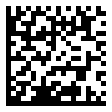
Data Matrix is a two-dimensional barcode that has the ability to store a lot of information, up to 2335 characters. Since Data Matrix can also be very small, it is very popular in industries where you need a lot of information on a small space, like health care and pharmaceutical. Data Matrix barcodes requires a camera scanner.
See also
Information on barcodes from Wikipedia: https://en.wikipedia.org/wiki/Barcode
