Vehicles
Under the Vehicle menu item, you can add or delete vehicles that you use. This option can be useful if you drive different vehicles at different times, such as if you have both a private- and a company car.
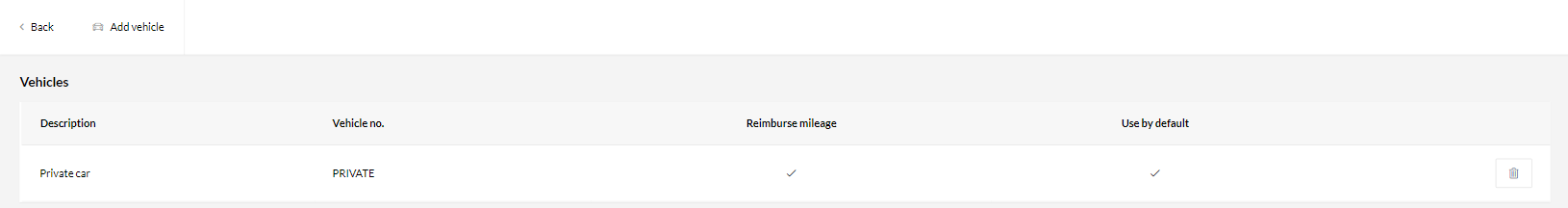
You can add a vehicle with these steps:
- Enter a name for the Vehicle that describes it in sufficient detail.
- Enter a Registration Number in the Regno field.
- Now Add the vehicle.
A list of all your vehicles is displayed to the right, so that you may edit or delete any of them.
