The approval process
Approval is the process through which you check the expense and mileage submissions and decide whether they should be sent along to the bookkeepers for posting, or be returned to sender. It takes no more than a few clicks to check and approve or reject an expense or mileage, and will save time for all involved, as the approver can simply send it back with a comment if information is incorrect or insufficient.
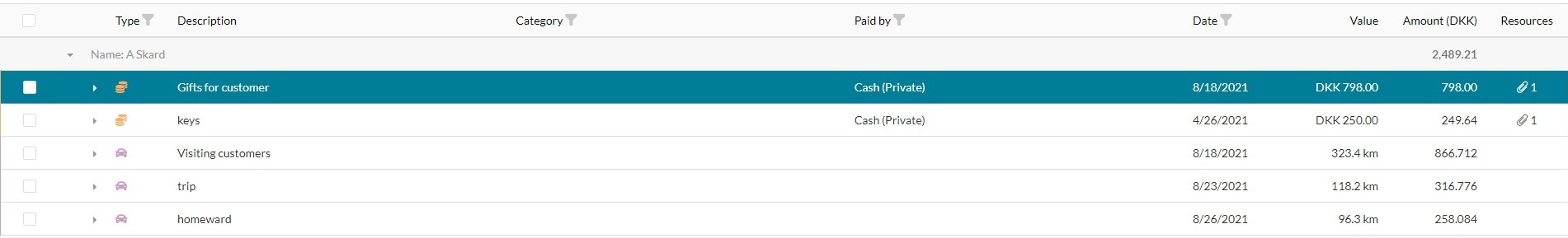
The For Approval list gives you three easy ways to approve or reject expenses and mileages.
- Open an item, review the attachments and details. Then choose Approve or Reject.
- Immediately choose Approve or Reject on the right side of an item.
- Use the checkboxes and select one or several items, then use the Approve or Reject buttons at the end of the list for all items at once.
If you reject an expense or mileage, you are required to leave a reason for the rejection, such that the person receiving the rejection may change the issues in question.
Following is an example of an expense and it's details when submitted for approval:

