Submitting mileage through the web portal
Submitting mileage is part of the namesake of Travel and Expense management, and is made to be as easy as possible for you, the user, to do. You will have the option to easily send in your mileages for approval with only a few clicks.
Though mileage submission is suggested to be done via the app, it can be done through the web portal as well, with mostly the same ease.
You start the process by clicking the New Mileage menu item.
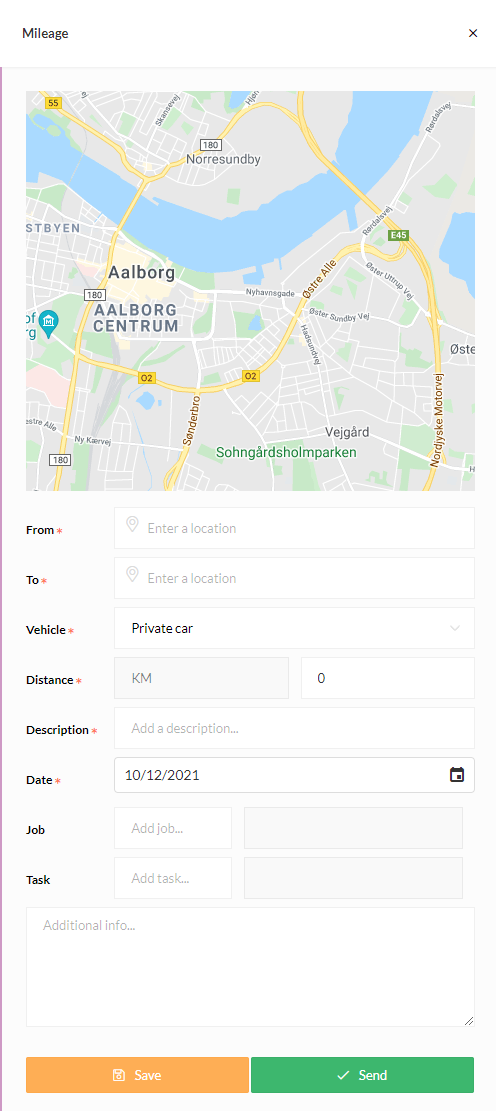
- Enter a From location.
- Enter a To location.
- Choose the Vehicle you used for the trip.
- Enter a Description. This will also be the title of the mileage.
- Select a Date for the travel.
- Enter any Additional information that may be pertinent for an approver.
- Either Save the mileage and send later, or Send immediately.
