Tenant and logging in
Logging into the Travel and Expense management app requires two steps on your first login. Below you can see the domain screen.
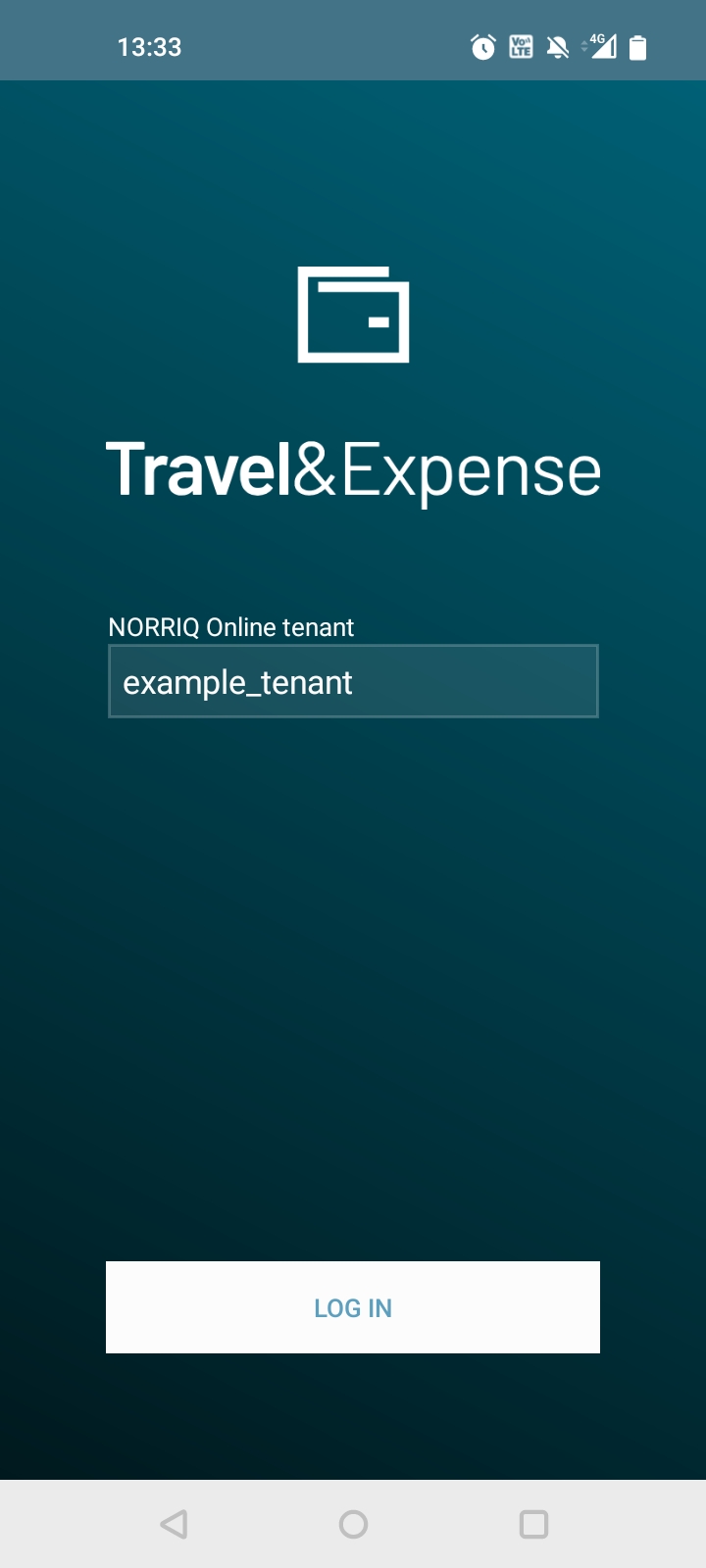
When first you open the app, you must enter a tenant (also called domain) and login credentials, in that order. You will have received these by email when your account was set up. Alternatively you can contact your Business Central administrator or IT department. The next time you start the application, the app will remember your domain and login, but remember to keep them handy if you switch phones or other unforeseen situations come up.
