Document status Processing
From the moment a document is received by the Invoice Workflow manager and until the document has been OCR-scanned, the document is placed in the status PROCESSING.
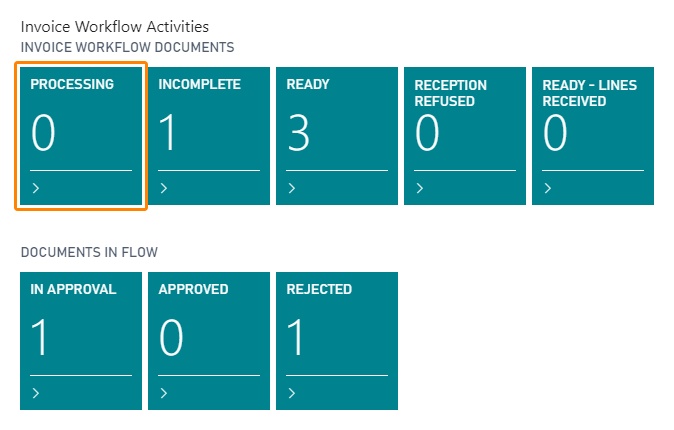
Here is an example of the document list displaying Invoice Workflow Documents in Processing:
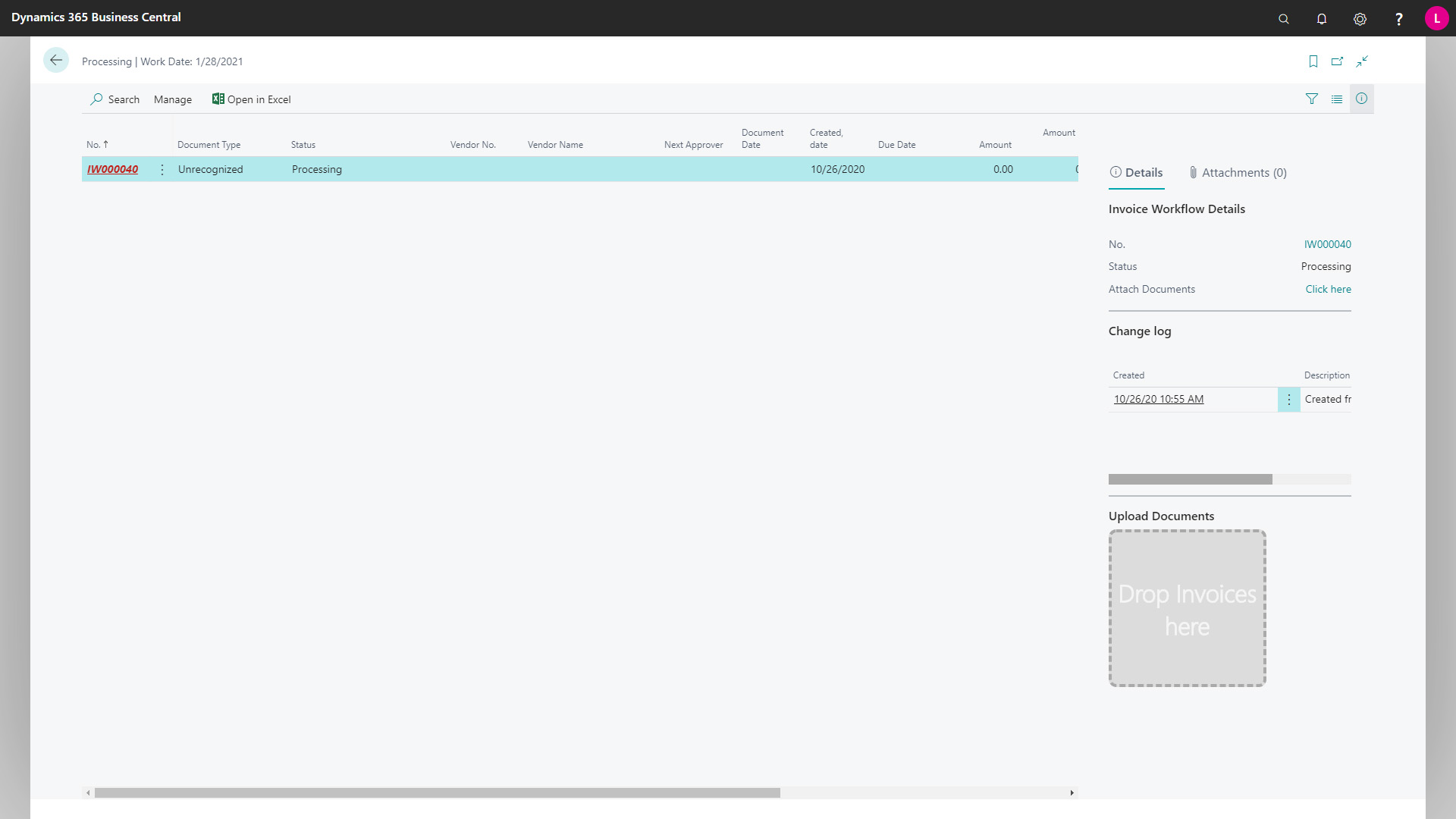
In the PROCESSING status, the document will have been given a document number but the document type is UNRECOGNIZED.
After a few minutes, when the document has been OCR-scanned, the document will automatically be moved to a new status, INCOMPLETE or READY, depending on which data the system has been able to read from the invoice.
